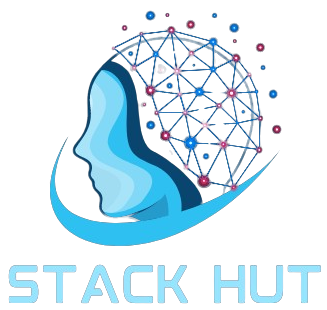In today’s fast-paced digital landscape, social media has become an indispensable tool for businesses looking to reach their target audience, build brand awareness, and drive sales. With an ever-growing number of social media management tools available, choosing the right one for your business can be overwhelming.
This comprehensive review of the top social media management tools (SMM) will help you make an informed decision. We’ll explore each tool’s features, pricing, pros and cons, and how they stack up against the competition.
ALSO READ: What Is nhentai? An Overview Of The Popular Doujinshi Site
What To Look For In A Social Media Management Tool
Before diving into the top tools, it’s essential to understand the criteria that make a social media management tool effective. Here are the key features to consider:
Ease of Use
- A user-friendly interface that allows even beginners to navigate the tool efficiently.
- Customizable dashboards that help you monitor your social media channels at a glance.
Scheduling and Automation
- Ability to schedule posts across multiple platforms in advance.
- Automation features like auto-posting and queue management.
Analytics and Reporting
- Detailed analytics to track engagement, reach, and overall social media performance.
- Customizable reports that can be shared with team members or clients.
Integration with Other Tools
- Compatibility with other marketing tools such as CRM systems, email marketing platforms, and project management software.
- API access for custom integrations.
Customer Support
- Availability of customer support through multiple channels like chat, email, and phone.
- Resources such as tutorials, webinars, and a knowledge base to assist users.
Top Social Media Management Tools Reviewed
Hootsuite
Hootsuite is one of the most popular social media management tools available today. Known for its robust feature set and ease of use, Hootsuite is suitable for both small businesses and large enterprises.
Key Features
- Post Scheduling: Schedule posts across multiple platforms, including Facebook, Twitter, Instagram, LinkedIn, and more.
- Content Curation: Discover and share trending content with your audience.
- Analytics: Comprehensive analytics to track the performance of your social media campaigns.
- Team Collaboration: Assign tasks and manage workflows within the platform.
Pricing
- Free Plan: Limited features, suitable for personal use.
- Professional Plan: $19/month for solo users.
- Team Plan: $99/month for up to 3 users.
- Enterprise Plan: Custom pricing for larger teams.
Pros and Cons
- Pros: Wide range of features, excellent customer support, extensive third-party integrations.
- Cons: Higher pricing for advanced plans, limited features in the free plan.
Buffer
Buffer is another well-known social media management tool that focuses on simplicity and ease of use. It’s particularly popular among small businesses and individual entrepreneurs.
Key Features
- Post Scheduling: Schedule and publish posts across multiple social media platforms.
- Social Media Calendar: Visualize your posting schedule with an intuitive calendar view.
- Analytics: Basic analytics to measure the performance of your posts.
- Browser Extension: Share content directly from your browser.
Pricing
- Free Plan: Up to 3 social accounts and 10 scheduled posts.
- Essentials Plan: $6/month per social account.
- Team Plan: $12/month per social account with added team collaboration features.
Pros and Cons
- Pros: Affordable pricing, simple and user-friendly interface, excellent customer support.
- Cons: Limited analytics features, no advanced automation options.
Sprout Social
Sprout Social is a premium social media management tool designed for businesses that need advanced features and detailed analytics. It’s ideal for agencies and enterprises that manage multiple social media accounts.
Key Features
- Smart Inbox: Consolidate all your social media messages into one inbox.
- Scheduling and Publishing: Schedule posts and monitor their performance with detailed analytics.
- CRM Integration: Integrate with CRM systems to manage customer relationships.
- Listening Tools: Monitor social media mentions and trends.
Pricing
- Standard Plan: $89/month per user.
- Professional Plan: $149/month per user.
- Advanced Plan: $249/month per user.
- Enterprise Plan: Custom pricing for large organizations.
Pros and Cons
- Pros: Advanced analytics, robust CRM integration, excellent customer support.
- Cons: Expensive, may be too complex for small businesses.
Later
Later is a social media management tool that specializes in visual platforms like Instagram and Pinterest. It’s ideal for brands that rely heavily on visual content to engage their audience.
Key Features
- Visual Planner: Drag-and-drop calendar to plan and schedule posts.
- Instagram First: Features specifically designed for Instagram, including Stories scheduling and hashtag suggestions.
- Linkin.bio: A custom landing page that links to your Instagram posts.
- Analytics: Basic analytics for Instagram performance.
Pricing
- Free Plan: Up to 30 posts per month per social profile.
- Starter Plan: $12.50/month for up to 60 posts per social profile.
- Growth Plan: $20.83/month for up to 150 posts per social profile.
- Advanced Plan: $33.33/month for unlimited posts per social profile.
Pros and Cons
- Pros: Best tool for Instagram, affordable pricing, easy-to-use visual planner.
- Cons: Limited to visual platforms, basic analytics.
SocialBee
SocialBee is a versatile social media management tool that offers advanced features at an affordable price. It’s particularly useful for small businesses, solopreneurs, and agencies.
Key Features
- Content Categories: Organize your content into categories for better management.
- Recycling: Automatically repost evergreen content.
- Audience Targeting: Advanced targeting options for each post.
- Analytics: Track performance with detailed reports.
Pricing
- Bootstrap Plan: $19/month.
- Accelerate Plan: $39/month.
- Pro Plan: $79/month.
- Agency Plan: Custom pricing for agencies.
Pros and Cons
- Pros: Affordable, great for content recycling, user-friendly interface.
- Cons: Limited integration options, no free plan.
Agorapulse
Agorapulse is a comprehensive social media management tool that combines scheduling, monitoring, and analytics. It’s suitable for businesses of all sizes, particularly those looking for a complete solution.
Key Features
- Unified Inbox: Manage all your social media messages in one place.
- Social Listening: Monitor brand mentions and industry trends.
- Advanced Reporting: Detailed reports to measure the success of your campaigns.
- Collaboration Tools: Assign tasks and collaborate with your team.
Pricing
- Free Plan: Basic features for up to 3 social profiles.
- Pro Plan: $99/month for up to 10 social profiles.
- Premium Plan: $199/month for up to 20 social profiles.
- Enterprise Plan: Custom pricing for large teams.
Pros and Cons
- Pros: All-in-one solution, excellent customer support, comprehensive analytics.
- Cons: Expensive, limited features in the free plan.
Conclusion
When selecting a social media management tool, it’s crucial to consider your business’s specific needs, budget, and the platforms you focus on. Here’s a quick recap to help you decide:
- Hootsuite: Best for businesses needing a wide range of features and integrations.
- Buffer: Ideal for small businesses or individuals looking for a simple, affordable tool.
- Sprout Social: Perfect for enterprises and agencies that require advanced analytics and CRM integration.
- Later: The go-to tool for brands focusing on Instagram and visual content.
- SocialBee: A great option for those who need content recycling and audience targeting at an affordable price.
- Agorapulse: Best for businesses looking for an all-in-one solution with robust reporting features.
Each tool has its strengths and weaknesses, so consider your specific needs and budget before making a decision. With the right social media management tool, you can streamline your workflow, enhance your online presence, and ultimately drive better results for your business.
ALSO READ: Waethicc: Revolutionizing Ethical Technology For Tomorrow
FAQs
What is “SMMCompare”?
“SMMCompare” is a comprehensive review and comparison guide for the top social media management tools. It helps businesses evaluate and choose the best tool based on features, pricing, and overall effectiveness in managing social media campaigns.
Why is social media management important for businesses?
Social media management is crucial for businesses as it allows them to effectively engage with their audience, build brand awareness, and drive sales. It also enables businesses to monitor and analyze social media performance to optimize their strategies.
What features should I look for in a social media management tool?
Key features to consider include ease of use, scheduling and automation capabilities, robust analytics and reporting, integration with other tools, and reliable customer support.
How does automation benefit social media management?
Automation streamlines the process of posting content, managing queues, and analyzing performance, saving time and ensuring consistency in your social media presence across multiple platforms.
Are there free social media management tools available?
Yes, many social media management tools offer free plans with limited features. However, businesses often find that paid plans offer more advanced features and better support, making them more suitable for professional use.