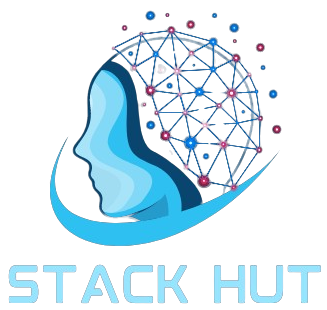Data Plane Development Kit (DPDK) is a set of libraries and drivers designed to accelerate packet processing in network applications. By bypassing the kernel, DPDK significantly improves packet throughput and reduces latency, making it ideal for high-performance networking.
ALSO READ: Kanikama: Delicious Imitation Crab For Every Meal
What Is Pipeline Mode In DPDK?
Pipeline mode is a specific configuration in DPDK that allows packet processing to be streamlined through a series of stages, or “pipelines.” Each stage performs a particular function, such as packet filtering, forwarding, or modification. This method increases efficiency and simplifies the design of complex network applications.
Benefits Of Using Pipeline Mode
Enhanced Performance
Pipeline mode allows for parallel processing, enabling multiple packets to be handled simultaneously. This can significantly increase throughput and reduce latency.
Simplified Application Architecture
By breaking down packet processing into stages, developers can create more manageable and modular applications. This modularity makes it easier to troubleshoot and maintain code.
Flexibility and Scalability
The pipeline approach allows developers to easily modify and extend functionality, accommodating future network requirements without a complete redesign.
Getting Started With DPDK In Pipeline Mode
Prerequisites
Before running DPDK in pipeline mode, ensure you have the following:
- Supported Hardware: Check for compatibility with DPDK.
- DPDK Installed: Download and install the latest version of DPDK.
- Linux Environment: A Linux-based OS is recommended, preferably Ubuntu or CentOS.
- Development Tools: Ensure GCC or Clang compilers and make are installed.
Installing DPDK
- Download DPDK:
- Visit the official DPDK website and download the latest release.
- Compile DPDK:
bash
cd dpdk
make config T=x86_64-native-linux-gcc
make
- Install DPDK:
bash
sudo make install
Configuring Hugepages
DPDK requires a large number of memory pages (hugepages) for optimal performance.
- Allocate Hugepages:
bash
echo 2048 | sudo tee /proc/sys/vm/nr_hugepages
- Verify Allocation:
bash
grep Huge /proc/meminfo
Setting Up the Environment
- Load Necessary Kernel Modules:
bash
sudo modprobe uio
sudo modprobe igb_uio
- Bind Network Interface:
- Use the
dpdk-devbind.pyscript to bind your NIC.
bash./usertools/dpdk-devbind.py --bind=igb_uio <NIC>
- Use the
Implementing Pipeline Mode
Defining the Pipeline Stages
- Initialize DPDK:
- Set up the DPDK environment in your application code.
crte_eal_init(argc, argv);
- Create Pipeline Stages:
- Define functions for each stage (e.g., ingress, processing, egress).
cvoid ingress_stage(struct rte_mbuf *pkt) { /* Handle ingress */ }
void processing_stage(struct rte_mbuf *pkt) { /* Process packet */ }
void egress_stage(struct rte_mbuf *pkt) { /* Handle egress */ }
Main Loop
- Packet Reception:
- Use DPDK’s RX functions to receive packets.
cwhile (1) {
uint16_t nb_rx = rte_eth_rx_burst(port_id, queue_id, pkts_burst, MAX_PKT_BURST);
for (int i = 0; i < nb_rx; i++) {
ingress_stage(pkts_burst[i]);
}
}
- Processing and Sending:
- Pass packets through each defined stage.
cfor (int i = 0; i < nb_rx; i++) {
processing_stage(pkts_burst[i]);
egress_stage(pkts_burst[i]);
}
Optimizing Performance
Batch Processing
Using batch processing can greatly enhance the throughput. Instead of processing packets one by one, you can process multiple packets simultaneously.
NUMA Awareness
For systems with Non-Uniform Memory Access (NUMA), ensure that your DPDK application is NUMA-aware. Allocate memory and bind threads to the appropriate NUMA nodes.
Load Balancing
Implement load balancing mechanisms across multiple pipelines to utilize resources effectively.
Debugging And Monitoring
Logging
Utilize DPDK’s logging capabilities to monitor the pipeline’s performance. Adjust the log level for detailed insights.
Performance Metrics
Monitor CPU usage, packet loss, and latency using tools like perf and ftrace.
Conclusion
Running DPDK in pipeline mode can greatly enhance your network application’s performance. By following the steps outlined above, you can set up a robust and scalable packet processing architecture.
ALSO READ: Discover www gravityinternetnet: Elevate Your Online Presence
FAQs
What is DPDK?
DPDK (Data Plane Development Kit) is a set of libraries and drivers designed to accelerate packet processing in network applications by bypassing the operating system kernel.
How does pipeline mode work in DPDK?
Pipeline mode works by processing packets through a series of defined stages, allowing each stage to perform specific functions on the packets, enhancing efficiency and modularity.
What are the hardware requirements for DPDK?
DPDK requires compatible network interface cards (NICs) that support technologies like PCIe, as well as sufficient memory and CPU resources.
Can I use DPDK with any operating system?
DPDK is primarily designed for Linux-based operating systems, though some features may be available on FreeBSD.
How can I improve DPDK performance?
You can improve DPDK performance by implementing batch processing, ensuring NUMA awareness, and optimizing load balancing across multiple pipelines.
This quick start guide serves as an introduction to leveraging DPDK in pipeline mode, empowering you to build high-performance network applications.